How To Login Telegram With Phone Number [3 Easy Steps]
![How To Login Telegram With Phone Number [3 Easy Steps] How To Login Telegram With Phone Number](https://simashub.com/wp-content/uploads/2025/01/How-To-Login-Telegram-With-Phone-Number-1024x559.jpg)
As we all know Telegram is one of the leading messaging apps worldwide, known for its speed, security, and innovative features. Logging in with your phone number is the first step to accessing its powerful services. In this guide, we’ll walk you through the process in detail, including essential tips to ensure success for new and existing users.
Steps To Login Telegram With Phone Number
- Download And Install Telegram
- Visit your device’s app store (Google Play Store for Android, Apple App Store for iOS, or Telegram’s official website for PC).
- Download and install the Telegram app.
- Open The Telegram App
- Launch the app after installation.
- Tap on Start Messaging to begin the login process.
- Enter Your Phone Number
- Select your country from the drop-down menu or allow the app to auto-detect your location.
- Input your phone number in the correct format:
- Correct Format Example: For United Kingdom, use +44 followed by your phone number without the leading zero (e.g., +4412345678).
- For the U.S., use +1 followed by the number.
- Verify Your Phone Number
- Telegram will send a One-Time Password (OTP) to the phone number provided. (If Telegram are not sending you a verification code, read How To Fix the issue).
- Enter the code in the app to confirm.
- Set Up Your Profile (For New Users)
- First-time users will need to enter their name and optionally upload a profile picture.
- For Returning Users: Login With Email
- Existing users who have linked an email account will now receive their OTP via email for added security.
- Check your inbox for the code and enter it in the app.
Tips For New And Returning Users
- Using The Correct Phone Number Format
- Always include your country code, preceded by a “+” symbol.
- Do not add spaces or special characters.
- Link Your Email
- After signing up, link an email account in Telegram settings to enable easier logins and password recovery.
- Enable Two-Step Verification
- Add an extra layer of security by setting a password through Settings > Privacy and Security > Two-Step Verification.
- Device Synchronization
- Telegram syncs across devices, so you can log in on multiple platforms (phone, tablet, PC) and access your chats anywhere.
Key Features For Telegram Login
- Email OTP Support: New Telegram updates allow returning users to receive login codes via email instead of SMS.
- Secure Login Across Devices: Telegram ensures your data is synced and protected, no matter which device you use.
- Multiple Device Access: You can remain logged in on various devices simultaneously.
By following this guide, you’ll have no trouble logging into Telegram and enjoying its seamless messaging experience. Stay secure by using the tips provided, and don’t forget to explore Telegram’s advanced features for an optimized experience!
Also Read: How to Add Emoji to Your Telegram Name.
Frequently Asked Questions (FAQs)
What If I Don’t Receive The Verification Code?
Double-check the phone number you entered and ensure it’s in the correct format. If you still don’t receive the code, try using the Call Me option, or check your email if linked.
Can I Login To Telegram Without A Phone Number?
No, Telegram requires a phone number for initial account creation and login verification.
How Do I Change My Login Number?
Go to Settings > Privacy and Security, and update your phone number. All chats and settings will transfer to the new number.
Can I Use Telegram Without Linking An Email?
Yes, but linking your email provides a backup method for logging in and recovering your account.
What Happens If I Lose My Phone?
You can log in on another device using your phone number and the OTP sent to your email or SMS.
Is It Safe To Use My Phone Number On Telegram?
Yes, Telegram ensures privacy and security, and your number won’t be visible to others unless you choose to share it.
Can I Login Simultaneously On Multiple Devices?
Yes, Telegram allows simultaneous logins on multiple devices with synced data across all platforms.
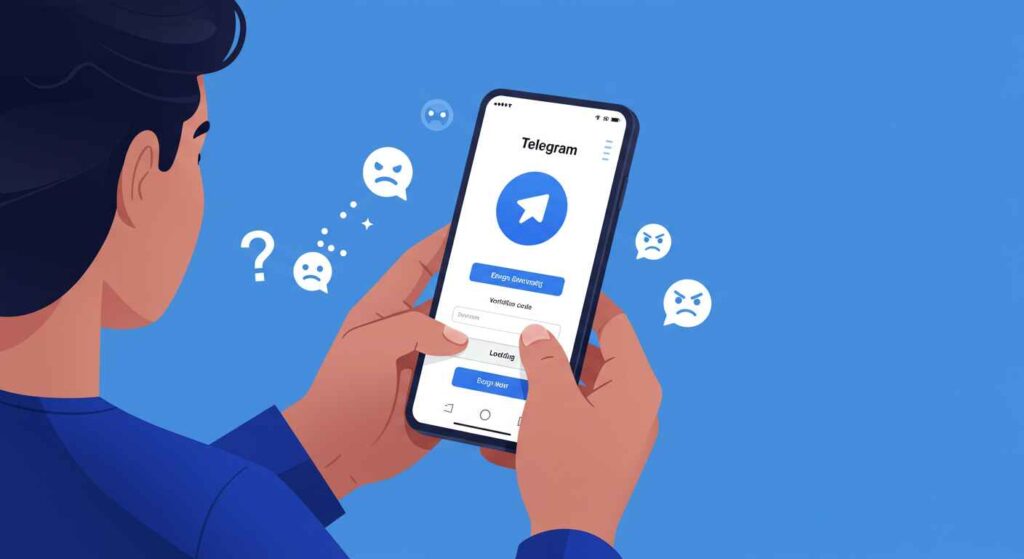
![How To Hide Your Phone Number On Telegram [5 Easy Steps] How To Hide Your Phone Number On Telegram](https://simashub.com/wp-content/uploads/2025/01/How-To-Hide-Your-Phone-Number-On-Telegram-1024x559.jpg)
Responses