Telegram Not Sending Verification Code Problem With Solution
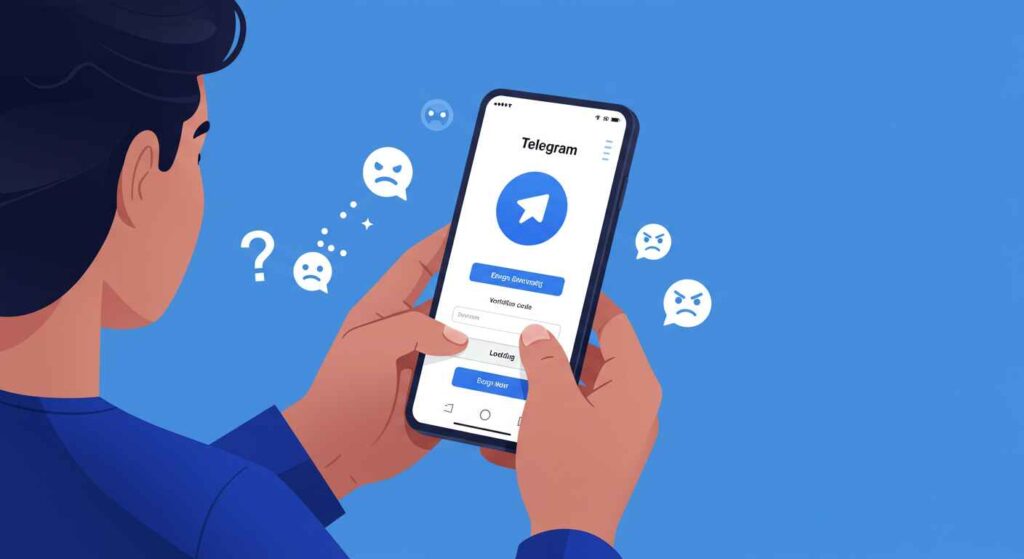
If you’re facing the issue of Telegram not sending verification code during login or sign-up, you’re not alone. Many users report this frustrating experience even after entering the correct phone number and requesting the code. You might try to request the code again or even choose the “Call Me” option, but sometimes neither works as expected. This leaves users locked out of their accounts, wondering if there’s a fix.
The good news is that there is a simple solution that works almost every time. It’s not about giving up on Telegram or endlessly waiting for the SMS. Instead, there’s a lesser-known approach that can help you overcome this issue. But let’s dive into why this problem occurs in the first place.
Why Telegram Verification Codes Fail
There are a few possible reasons why your verification code may not arrive. It could be a network issue on your mobile carrier’s end, server delays, or a problem with your phone’s ability to receive SMS. In rare cases, incorrect phone number formatting can also play a role.
New updates to Telegram allow users to link their email accounts during sign-up. This feature makes logging in easier for returning users, as the one-time password (OTP) can be sent directly to the email instead of relying on SMS. However, if you are stuck on the traditional SMS method and it’s failing, here’s what you can do to get back into your account.
The Fix to Telegram’s Verification Code Problem
Instead of giving up or endlessly retrying, download an alternative Telegram app called Telegram X. But before you rush to install it, let me explain why this works. Telegram X is an official app from Telegram, designed to provide a faster and more stable experience. Often, the issue with receiving verification codes is limited to the standard Telegram app, and Telegram X can bypass these glitches.
Once you install Telegram X from the Google Play Store or Apple App Store, open the app and log in with the same phone number. Unlike the main app, Telegram X usually delivers the verification code instantly via SMS or call. This success stems from the app’s enhanced connection to Telegram’s servers, which often resolves the issue.
After successfully logging in through Telegram X, go back to the main Telegram app and try to log in again. The code for the main app will now be sent to your Telegram X account. Retrieve the code from there and complete your login on the regular app. This method not only solves the immediate problem but also ensures your account remains fully functional.
What If Telegram X Doesn’t Work?
If Telegram X doesn’t help, double-check your phone number formatting. Ensure you’re including the correct country code and omitting any unnecessary symbols or spaces. If the problem persists, consider linking an email to your Telegram account during setup. This will allow future OTPs to be sent via email instead of SMS, making the login process smoother.
Conclusion
While Telegram’s verification code issue can be frustrating, it’s far from insurmountable. By using Telegram X as an intermediary, you can bypass the problem and regain access to your account. This simple yet effective method works for most users and ensures that you’re back on Telegram in no time. If you’ve been struggling with this problem, give this solution a try—it’s quick, reliable, and easy to follow.
Frequently Asked Questions (FAQs)
Why Is Telegram Not Sending My Verification Code?
The problem may be due to network issues, server glitches, or incorrect phone number formatting.
Can I Use Telegram X and Telegram Together?
Yes, you can log in to Telegram X to retrieve your code and use it to log in to the main app.
Is Telegram X Safe to Use?
Yes, Telegram X is an official app developed by Telegram and is completely secure.
What If the Code Still Doesn’t Arrive?
Ensure your phone number is correctly formatted, check your network connection, or try linking your email to receive OTPs via email.
![How To Login Telegram With Phone Number [3 Easy Steps] How To Login Telegram With Phone Number](https://simashub.com/wp-content/uploads/2025/01/How-To-Login-Telegram-With-Phone-Number-1024x559.jpg)
![How To Hide Your Phone Number On Telegram [5 Easy Steps] How To Hide Your Phone Number On Telegram](https://simashub.com/wp-content/uploads/2025/01/How-To-Hide-Your-Phone-Number-On-Telegram-1024x559.jpg)
Responses