How To Hide Your Phone Number On Telegram [5 Easy Steps]
![How To Hide Your Phone Number On Telegram [5 Easy Steps] How To Hide Your Phone Number On Telegram](https://simashub.com/wp-content/uploads/2025/01/How-To-Hide-Your-Phone-Number-On-Telegram-1024x559.jpg)
Telegram is a popular messaging app known for its security and privacy options. One of its standout features is the ability to hide your phone number, providing extra anonymity. Whether you’re joining a large group or chatting with strangers, keeping your number private is crucial.
Steps to Hide Your Phone Number on Telegram
- Open Telegram Settings
- Tap the three-line menu on the top left corner (for Android) or go to the bottom-right settings icon (for iOS).
- Navigate to Privacy and Security
- Scroll to the Privacy and Security section and tap on it.
- Select Phone Number Settings
- Under Privacy, choose Phone Number.
- Customize Who Can See Your Number
- You’ll see three options:
- Everybody: Makes your number visible to all users.
- My Contacts: Only users saved in your contacts can see your number.
- Nobody: Completely hides your phone number from everyone.
- You’ll see three options:
- Add Exceptions If Needed
- You can allow specific people to see your number by adding them to the Exceptions list.
- Save and Confirm
- Once your preferences are set, click Save to apply changes.
Why Hide Your Phone Number on Telegram?
- Privacy Protection
Safeguard your number from strangers in public groups. - Prevent Spam
Keep your number hidden to reduce the risk of unsolicited messages or calls. - Anonymity in Groups
Participate in discussions without sharing your identity.
Tips for Enhanced Privacy
- Use a Username
Instead of sharing your number, let others find you through a username. Set it up in Settings > Edit Profile > Username. - Enable Two-Step Verification
Add an extra layer of security by creating a password in Settings > Privacy and Security. - Review Permissions
Regularly check your app permissions to ensure unnecessary access isn’t granted.
Also Read: How to Add Emoji to Your Telegram Name.
Frequently Asked Questions (FAQs)
How Can I Make Sure My Phone Number Is Hidden?
Go to Settings > Privacy and Security > Phone Number and select Nobody.
Can I Still Be Found on Telegram If My Number Is Hidden?
Yes, people can find you using your username or by being in the same group.
What Happens If I Change My Phone Number?
You can update it in Settings, and your privacy preferences will remain intact.
Can Group Admins See My Phone Number?
No, if your phone number is hidden, admins cannot view it unless they’re in your exceptions list.
How Do I Know If My Number Is Visible?
Check your Phone Number settings in the Privacy section to see who can view it.
Can I Hide My Number From Specific Contacts?
Yes, Telegram allows you to customize exceptions for hiding or showing your number.
Does Hiding My Number Affect My Account’s Functionality?
No, hiding your number doesn’t limit any features of Telegram.
![How To Login Telegram With Phone Number [3 Easy Steps] How To Login Telegram With Phone Number](https://simashub.com/wp-content/uploads/2025/01/How-To-Login-Telegram-With-Phone-Number-1024x559.jpg)
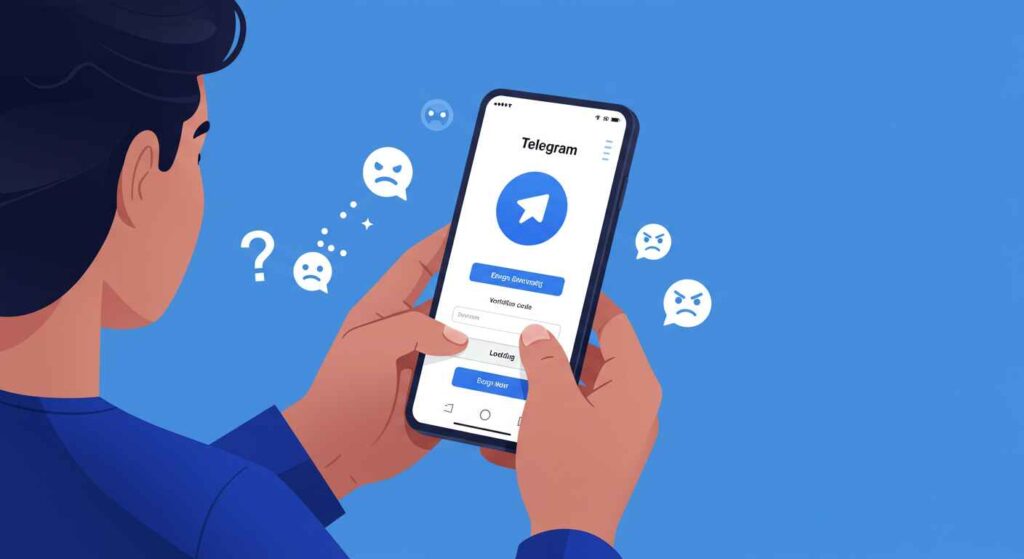
Responses